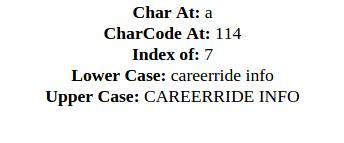JavaScript in-built Objects
Built-in Objects
- Built-in objects are not related to any Window or DOM object model.
- These objects are used for simple data processing in the JavaScript.
1. Math Object
- Math object is a built-in static object.
- It is used for performing complex math operations.
Math Properties
| Math Property | Description |
|---|---|
| SQRT2 | Returns square root of 2. |
| PI | Returns Π value. |
| E \ | Returns Euler’s Constant. |
| LN2 | Returns natural logarithm of 2. |
| LN10 | Returns natural logarithm of 10. |
| LOG2E | Returns base 2 logarithm of E. |
| LOG10E | Returns 10 logarithm of E. |
Math Methods
| Methods | Description |
|---|---|
| abs() | Returns the absolute value of a number. |
| acos() | Returns the arccosine (in radians) of a number. |
| ceil() | Returns the smallest integer greater than or equal to a number. |
| cos() | Returns cosine of a number. |
| floor() | Returns the largest integer less than or equal to a number. |
| log() | Returns the natural logarithm (base E) of a number. |
| max() | Returns the largest of zero or more numbers. |
| min() | Returns the smallest of zero or more numbers. |
| pow() | Returns base to the exponent power, that is base exponent. |
Example: Simple Program on Math Object Methods
<html>
<head>
<title>JavaScript Math Object Methods</title>
</head>
<body>
<script type="text/javascript">
var value = Math.abs(20);
document.write("ABS Test Value : " + value +"<br>");
var value = Math.acos(-1);
document.write("ACOS Test Value : " + value +"<br>");
var value = Math.asin(1);
document.write("ASIN Test Value : " + value +"<br>");
var value = Math.atan(.5);
document.write("ATAN Test Value : " + value +"<br>");
</script>
</body>
</html>
Output
ABS Test Value : 20 ACOS Test Value : 3.141592653589793 ASIN Test Value : 1.5707963267948966 ATAN Test Value : 0.4636476090008061
Example: Simple Program on Math Object Properties
<html>
<head>
<title>JavaScript Math Object Properties</title>
</head>
<body>
<script type="text/javascript">
var value1 = Math.E
document.write("E Value is :" + value1 + "<br>");
var value2 = Math.LN2
document.write("LN2 Value is :" + value2 + "<br>");
var value3 = Math.LN10
document.write("LN10 Value is :" + value3 + "<br>");
var value4 = Math.PI
document.write("PI Value is :" + value4 + "<br>");
</script>
</body>
</html>
Output:
E Value is :2.718281828459045 LN2 Value is :0.6931471805599453 LN10 Value is :2.302585092994046 PI Value is :3.141592653589793
2. Date Object
- Date is a data type.
- Date object manipulates date and time.
- Date() constructor takes no arguments.
- Date object allows you to get and set the year, month, day, hour, minute, second and millisecond fields.
Syntax:
var variable_name = new Date();
Example:
var current_date = new Date();
Date Methods
| Methods | Description |
|---|---|
| Date() | Returns current date and time. |
| getDate() | Returns the day of the month. |
| getDay() | Returns the day of the week. |
| getFullYear() | Returns the year. |
| getHours() | Returns the hour. |
| getMinutes() | Returns the minutes. |
| getSeconds() | Returns the seconds. |
| getMilliseconds() | Returns the milliseconds. |
| getTime() | Returns the number of milliseconds since January 1, 1970 at 12:00 AM. |
| getTimezoneOffset() | Returns the timezone offset in minutes for the current locale. |
| getMonth() | Returns the month. |
| setDate() | Sets the day of the month. |
| setFullYear() | Sets the full year. |
| setHours() | Sets the hours. |
| setMinutes() | Sets the minutes. |
| setSeconds() | Sets the seconds. |
| setMilliseconds() | Sets the milliseconds. |
| setTime() | Sets the number of milliseconds since January 1, 1970 at 12:00 AM. |
| setMonth() | Sets the month. |
| toDateString() | Returns the date portion of the Date as a human-readable string. |
| toLocaleString() | Returns the Date object as a string. |
| toGMTString() | Returns the Date object as a string in GMT timezone. |
| valueOf() | Returns the primitive value of a Date object. |
Example : JavaScript Date() Methods Program
<html>
<body>
<center>
<h2>Date Methods</h2>
<script type="text/javascript">
var d = new Date();
document.write("<b>Locale String:</b> " + d.toLocaleString()+"<br>");
document.write("<b>Hours:</b> " + d.getHours()+"<br>");
document.write("<b>Day:</b> " + d.getDay()+"<br>");
document.write("<b>Month:</b> " + d.getMonth()+"<br>");
document.write("<b>FullYear:</b> " + d.getFullYear()+"<br>");
document.write("<b>Minutes:</b> " + d.getMinutes()+"<br>");
</script>
</center>
</body>
</html>
Output:
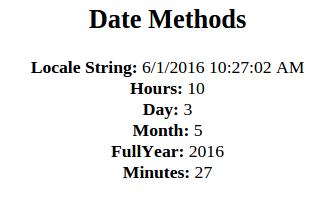
3. String Object
- String objects are used to work with text.
- It works with a series of characters.
Syntax:
var variable_name = new String(string);
Example:
var s = new String(string);
String Properties
| Properties | Description |
|---|---|
| length | It returns the length of the string. |
| prototype | It allows you to add properties and methods to an object. |
| constructor | It returns the reference to the String function that created the object. |
String Methods
| Methods | Description |
|---|---|
| charAt() | It returns the character at the specified index. |
| charCodeAt() | It returns the ASCII code of the character at the specified position. |
| concat() | It combines the text of two strings and returns a new string. |
| indexOf() | It returns the index within the calling String object. |
| match() | It is used to match a regular expression against a string. |
| replace() | It is used to replace the matched substring with a new substring. |
| search() | It executes the search for a match between a regular expression. |
| slice() | It extracts a session of a string and returns a new string. |
| split() | It splits a string object into an array of strings by separating the string into the substrings. |
| toLowerCase() | It returns the calling string value converted lower case. |
| toUpperCase() | Returns the calling string value converted to uppercase. |
Example : JavaScript String() Methods Program
<html>
<body>
<center>
<script type="text/javascript">
var str = "CareerRide Info";
var s = str.split();
document.write("<b>Char At:</b> " + str.charAt(1)+"<br>");
document.write("<b>CharCode At:</b> " + str.charCodeAt(2)+"<br>");
document.write("<b>Index of:</b> " + str.indexOf("ide")+"<br>");
document.write("<b>Lower Case:</b> " + str.toLowerCase()+"<br>");
document.write("<b>Upper Case:</b> " + str.toUpperCase()+"<br>");
</script>
<center>
</body>
</html>
Output: